
Music Cataloging Procedures Home
 |
Music Cataloging Procedures Home
|
Music Cataloging Procedures
Music LP Copy Cataloging -- Record Editing Instructions
LP cataloging is very similar to CD cataloging. Most of the fields will be the same as the ones outlined in the CD Cataloging document. This page will explore the differences between CD and LP cataloging.
You can use the command line search to limit to LPs in Connexion. Whatever your search, just add "AND mt:lps" to the end of it:

If you are using the Keyword/Numeric search, select "Material Type" as "LP recording:
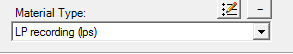
Check standard numbers for accuracy and presence:
007 Sound recording characteristics (check if present, add if not present)
Will usually look like this: s ǂb d ǂd b ǂe s ǂf m ǂg e ǂh n ǂi n ǂm n ǂn e
Occasionally you may see one that looks like this: s ǂb d ǂd b ǂe s ǂf m ǂg e ǂh n ǂi n ǂj m ǂk p ǂl l ǂm n ǂn eThe most important subfields to check are the first three. LPs should always have a "s ǂb d ǂd b" at the start of a 007 field. If the "s," "d," and "b" are not present, the catalog will not know that this item is a LP.
Other subfields to check are the $e and the $n. The $e represents stereo or mono. "s" indicates stereo, "m" indicates mono, and "u" indicates unknown.
*028 02 Publisher's no. - This will often be printed on the LP itself.
*245 Title. Make sure it's an accurate transcription of the disc, including title, subtitle, and statement of responsibility. This information should come from the disc label, and not from the LP container.
*300 __ Physical description. It will always read "1 sound disc : $b analog, 33 1/3 rpm; $c 12 in." Sometimes $b may be analog, 33 1/3 rpm,. stereo. or analog, 33 1/3 rpm, mono.
Run the "TomTheJazzman LPs" macro, and input the call number and barcode. For call number, choose the next number in sequence, starting with the last number currently present in Symphony. It should create a 949 field that looks like this:
R-XXXX $w ALPHANUM $h JMUSIC49 $i [barcode] $o [initials]
cdh, 6/24/16
Top of page
Music Cataloging Procedures Home
 |
Music Library East Carolina University Greenville, NC 27858-4353 USA 252.328.6250 |
||