
Music Cataloging Procedures Home
 |
Music Cataloging Procedures Home
|
Music Cataloging Procedures
CD & DVD Processing
I. Get the CDs from the "Media awaiting labelling and strips" shelf.
II. Choose a call number. Assign a call number to the item based on the spreadsheet in J:Music/Students/Student Projects/Call numbers.
III. Make edits in Symphony. Under “Modify title” in Symphony, use the barcode (Item ID) to pull up the record. In the "Call number/item" tab, type the accession number in “Call Number.” Do not use commas. All numbers should be: CD-#####
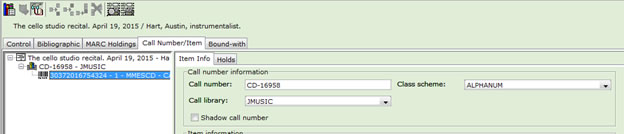
-Under the "Bibliographic" tab, find field“099”. Delete the temporary call number (CD-XXXX) and type in the full call number.
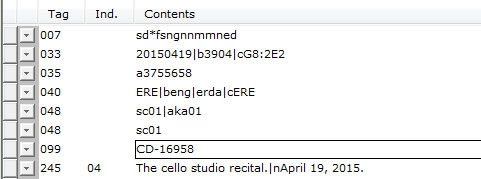
V. On the inner ring of each disc, use a silver pen to write “ECU” and the call number around the center hole. Hold the pen straight up and down and write as carefully as possible. Be sure to use a comma when writing the number on the disc: CD-##,###
Sometimes you will get one case with multiple disc. Each disc will have the same call number, but add a “d. 1,” “d. 2,” etc. to the end on each disc. So, for example, a 2 CD set might have “CD-16,958 d. 1” written on the first CD, and “CD-16,958 d. 2” written on the second.
If an item is one disc and one DVD, mark the DVD with a "DVD" at the end. So: "CD-16,958 DVD"
VI. Label CDs. Follow the instructions in the Labeling Document.
NLN 7/05/2005, rev. 9/20/2005, 11/17/2009; CDH 4/28/15, 5/19/15, 8/25/15, 7/19/16
Top of page
Music Cataloging Procedures Home
 |
Music Library East Carolina University Greenville, NC 27858-4353 USA 252.328.6250 |
||